Top Web Application EUROPESOFTWARES GuestBook
|
|
|
|

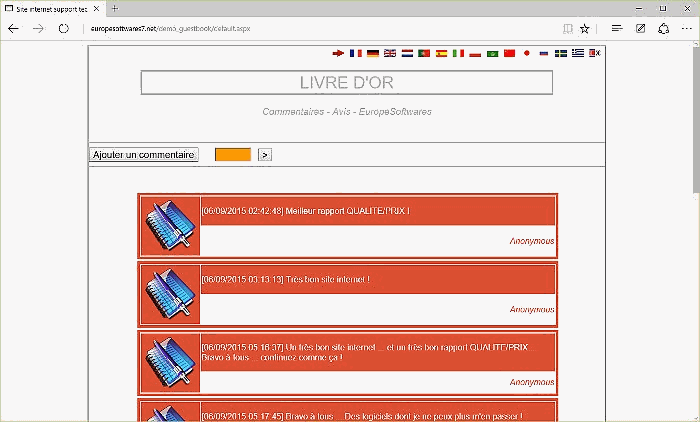
|
| [v 2026.1.26] |
|
| |
|
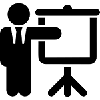
|
Software Overview
|
|
| « Discover our customizable guestbook website. » | | License type: DEMO (Test for free on the online site) | | Technology: Asp.net (Microsoft), XML | | Server: Microsoft IIS (Requires paid hosting) |
| | The Guestbook software, developed by EuropeSoftwares, is a guestbook website. | | A guestbook is a medium used to collect testimonials and congratulations from people who have had a particular experience, whether in traditional or digital form. It allows customers, in places like a town hall or a restaurant, to leave their impressions, thus enriching the reputation of the establishment. At events such as a wedding, it becomes a priceless keepsake with guests' vows, serving as a tool to strengthen the connection with visitors and immortalize their experiences. | | This space aims to allow visitors to express their gratitude and support, strengthening their connection with the community. Positive interactions encouraged foster a sense of belonging and mutual recognition. By promoting engagement and valuing connections, this environment welcomes gratitude and support as essential drivers of community. | | Many cities invite personalities on official visits to sign their guest book, a symbolic gesture of their visit. This tradition is now being carried over to the Internet, where owners of personal pages use digital guestbooks to collect opinions and impressions from visitors. This interactive and modern tool helps build audience loyalty, improve online visibility, and engage the community, while building credibility and attracting a wider audience. | | The software is available in 15 international languages, making it accessible to a wide range of users around the world. It offers an intuitive interface tailored to specific communication needs, and allows for the manual addition of other languages for greater flexibility. This multilingual feature makes it an essential tool for businesses looking to expand their overall reach and improve user engagement. | | New software developments for the same version are included at no additional cost, ensuring the latest improvements. Our priority is to keep prices low for good value for money. Only support that requires expensive labor can be charged, depending on the complexity of the request, while ensuring a quality service. | | Web pages can be flexibly customized, allowing elements such as titles, colors, and texts to be changed for a unique user experience. Content management does not require any computer knowledge, making administration accessible to beginners. This user-friendly approach simplifies page editing and optimization, making site management easier for everyone. | | EuropeSoftwares offers unlimited free tools to optimize the productivity and efficiency of its users. These high-quality solutions are aimed at simplifying processes in various areas such as project management or software development. Take advantage of this opportunity to improve your technical skills and the quality of your projects without restrictions. | | To use the software, compatible web hosting is required. It is important to check that the hosting supports the versions and technologies of the desired application. This verification ensures the proper functioning and effectiveness of the application. | | | | EuropeSoftwares strives to improve the accessibility of its products by focusing on the simplicity and efficiency of their design. Their goal is to ensure that their software is quickly and intuitively used for all users, regardless of their technical level. By adopting a user-centric approach, they aim to democratize access to digital tools to make their products easily manageable by all. |
|
| |
Supplements
|
|
|
|
|
|
|
|
|
| |
| Test & Try |
 Demo website here Demo website here
|
| |
Characteristics
 |
Fully configurable (Basic XML)
|
 |
Customizable without knowing a programming language
|
 |
Very simple and pleasant to use
|
 |
15 international languages
|
 |
Sample demo site
|
| Attention: The administration of the site uses the cookie technology of the internet browser. |
|
THE PLUSES!
 Software updates included in this release Software updates included in this release
 Any license purchased is acquired for life! Any license purchased is acquired for life!
|
| |
|
|
|
Unit price T.T.C (€)
|
Total price T.T.C (€)
|
Purchase
|
Purchase
|
01 license
Lifetime license
Forum, online help & tutorials
|
139.99 €
|
139.99 €
|
Pack GuestBook
01 license
GuestBook |
|
139.99 € |
01 license
DownloadChecker |
|
19.99 € |
01 license
EasyFtpClient/EasyFtpMultiClient |
|
19.99 € |
01 license
RVBPro |
|
19.99 € |
01
Website Submission (35)
|
+ |
19.99 € |
|
|
219.95 €
|
Lifetime license
Forum, online help & tutorials
|
|
199.99 €
|
199.99 €
|
Phone support or private online chat with an expert
|
Unit price T.T.C (€)
|
Total price T.T.C (€)
|
Purchase
|
Purchase
|
 |
30 Minutes of phone support or private online chat with a technical expert (T2) - GUESTBOOK
|
 Booking calendar Booking calendar |
|
69.99 €
|
69.99 €
|
|
| |
|
|
| |
| Asp.net is an open-source web framework developed by Microsoft, which allows you to create modern, dynamic and interactive web applications and services. |
| IIS (Internet Information Services) is Microsoft's web server, integrated into Windows, that allows you to host and manage websites and web applications. |
| |
 |
PLESK OBSIDIAN: A web server administration platform that makes it easy to manage hosting, sites, applications, and security. |
|
| |
|
|
| |
| EuropeSoftwares provides a free utility that allows the translation of the software into the language of its choice in the event that it is not present by default. |
| The translation of the online services (online help, forum, tutorials, etc.) of the EuropeSoftwares software into the language of your choice must be carried out at the level of the internet browser. |
| |
|
|
| |
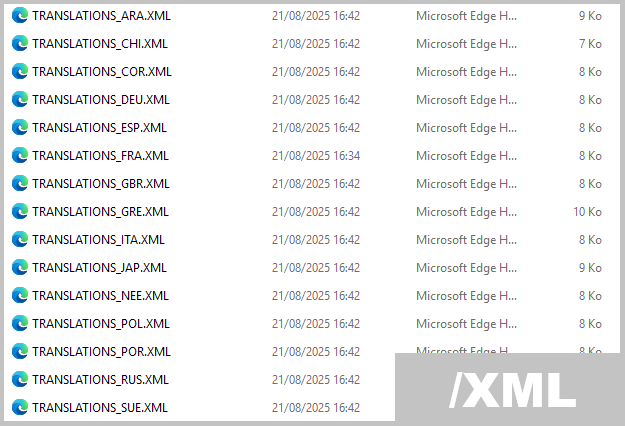 |
| |

|
To ensure the proper functioning of the web application, the new language must be declared in the section provided for this purpose. [APPLICATION.XML]
To ensure the proper functioning of the web application, it is necessary to create an XML file dedicated to the new language in the section provided for this purpose. [XXX_PARAMETRES.XML]
To ensure the proper functioning of the web application, the image corresponding to the new language must be added to the folder dedicated to images. [/IMAGES]
|
|
| |
|
|
| |
|
It's our host: we can help you!
|
| |
|
Our partner LWS, a professional hosting provider, offers several quality, high-performance hosting packages at competitive prices that meet the needs of this software. All LWS plans have a user-friendly and easy-to-use interface. Since it is the host of our own website, we are 100% proficient in LWS products and can help you with any problems.
|
| |
 |
LWS offers the most affordable hosting on the market and supports maintenance as well as updates. Your monthly subscription also includes dedicated technical and sales support. |
|
| |

|
How to use the installation on the server
|
|
1) Buy web hosting from a web host.
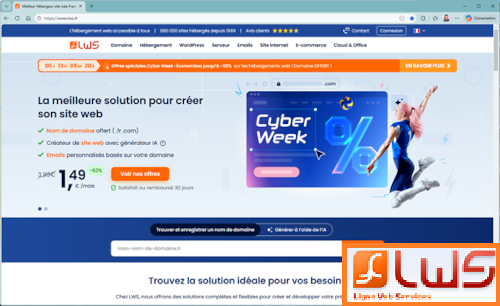
|
EuropeSoftwares is a partner of the company LWS. In case of any support request, we can help you easily.
|
2) Retrieve and insert FTP credentials into your file transfer client.
(server, port, username, password)
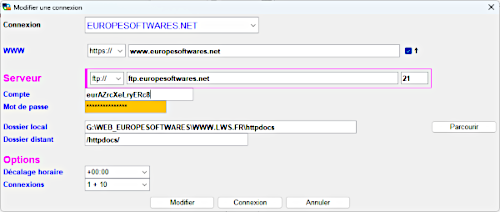
3) Unzip the contents of the software to a folder on your computer.
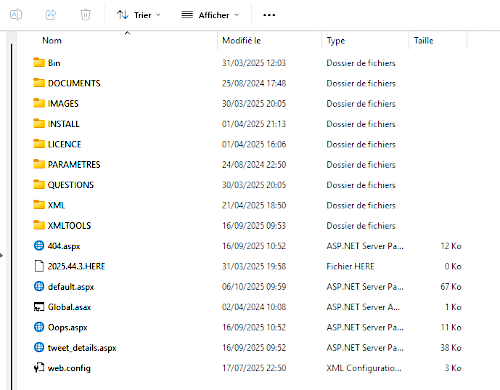
4) Transfer all the contents of your file to your web hosting.
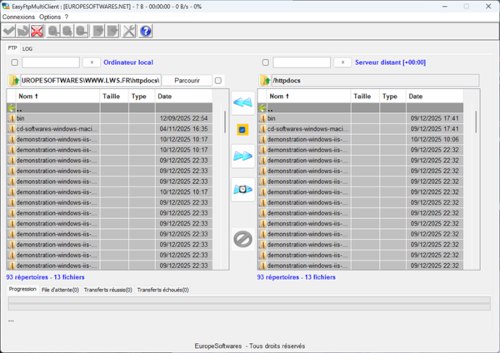
|
Note: Ideally, you should always keep a perfect picture of the content of your web hosting on your computer. A mirror function on our FTP client allows the user to browse in a synchronized way between your web hosting and your computer.
|
5) PLESK OBSIDIAN
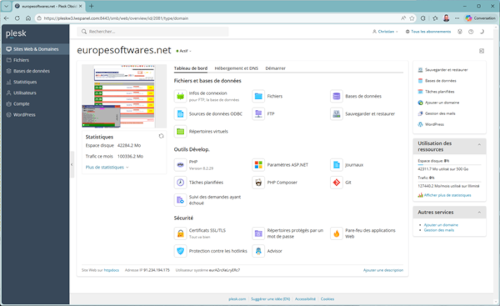
- Activation du système DNS
- Firewall Activation and Configuration
- Activation and implementation of the certificate for security via the HTTPS protocol
- Starting the Application Pool
|
 Your internet hosting is ready! Your internet hosting is ready!
|
|
| |
|
|
| |
| ≡ How do I buy and get my web hosting? |
|
| |
|
|
| |
| ≡ How to install a EuropeSoftwares web application on your web hosting? |
|
| |
|
|
| |
| ≡ PLESK OBSIDIAN: Adjusting Hosting Settings (DNS, Firewall, HTTPS, Application Pool) |
|
| |
|
|
| |