Top Web Application EUROPESOFTWARES WebQCMBot
|
|
|
|

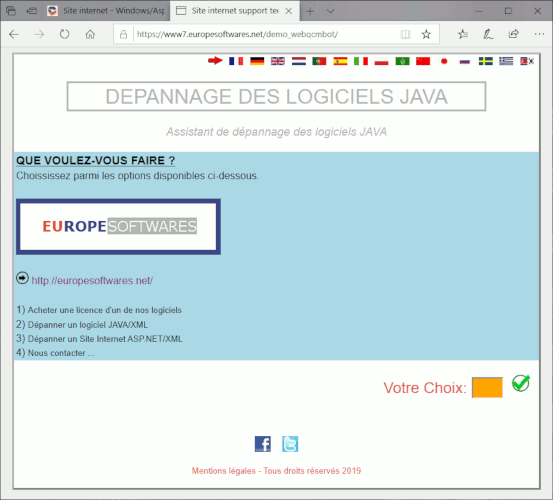
|
| [v 2026.1.26] |
|
| |
|
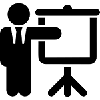
|
Software Overview
|
|
| « Discover our customisable website that can be queried by multiple-choice questionnaire. » | | License type: DEMO (Test for free on the online site) | | Technology: Asp.net (Microsoft), XML | | Server: Microsoft IIS (Requires paid hosting) |
| | The WebQCMBot software, developed by EuropeSoftwares, is an information website guided by a series of questions. | | Search engines are essential tools for finding information on various topics, whether for academic research, culinary recipes, news, or other specific information. Their effectiveness lies in their ability to provide relevant information quickly, which explains their global popularity. They play a key role in access to knowledge and the dissemination of knowledge online. | | The system guides users through targeted questions to recommend an optimal choice of product, whether it is a consumer item, an electronic device or a service. It also provides detailed information, such as a user manual or installation guide, ensuring efficient use of the product. This approach facilitates decision-making and optimizes consumer satisfaction by making access to information quick and simple. | | The search results are in the form of articles that contain links to relevant sites related to the user's query. These articles provide quick access to rich content, making it easy to navigate to the most up-to-date resources. Embedded links lead directly to quality content, improving user experience and overall satisfaction. | | The software is available in 15 international languages, making it accessible to a wide range of users around the world. It offers an intuitive interface tailored to specific communication needs, and allows for the manual addition of other languages for greater flexibility. This multilingual feature makes it an essential tool for businesses looking to expand their overall reach and improve user engagement. | | New software developments for the same version are included at no additional cost, ensuring the latest improvements. Our priority is to keep prices low for good value for money. Only support that requires expensive labor can be charged, depending on the complexity of the request, while ensuring a quality service. | | Web pages can be flexibly customized, allowing elements such as titles, colors, and texts to be changed for a unique user experience. Content management does not require any computer knowledge, making administration accessible to beginners. This user-friendly approach simplifies page editing and optimization, making site management easier for everyone. | | EuropeSoftwares offers unlimited free tools to optimize the productivity and efficiency of its users. These high-quality solutions are aimed at simplifying processes in various areas such as project management or software development. Take advantage of this opportunity to improve your technical skills and the quality of your projects without restrictions. | | To use the software, compatible web hosting is required. It is important to check that the hosting supports the versions and technologies of the desired application. This verification ensures the proper functioning and effectiveness of the application. | | | | EuropeSoftwares strives to improve the accessibility of its products by focusing on the simplicity and efficiency of their design. Their goal is to ensure that their software is quickly and intuitively used for all users, regardless of their technical level. By adopting a user-centric approach, they aim to democratize access to digital tools to make their products easily manageable by all. |
|
| |
Supplements
|
|
|
|
|
|
|
|
|
| |
| Test & Try |
 Demo website here Demo website here
 Demo website here (DEBUG) Demo website here (DEBUG)
|
| |
Characteristics
 |
Ease of use
|
|
The interfaces are designed to be intuitive and accessible even to beginners.
|
 |
Advanced customization
|
|
Headings, colors, texts, and pages can be edited without any technical skills.
|
 |
XML Technology
|
|
The XML data remains under the complete control of the user, without dependency on an external database.
|
 |
Multilingualism
|
|
The software is multilingual (15 languages by default) and even allows you to manually add other languages.
|
 |
#ERROR_TRANSLATION_TEXT_IS_MISSING
|
|
Everything is designed so that any user can put the software online in a few minutes.
|
Highlights
 An unbeatable quality/price ratio! An unbeatable quality/price ratio!
 Unbeatable prices all year round! Unbeatable prices all year round!
 The software is available for unlimited download! The software is available for unlimited download!
 Software updates included in this release Software updates included in this release
 Any license purchased is acquired for life! Any license purchased is acquired for life!
|
| |
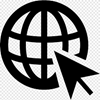
|
Similar products
|
|

|
Discover our customizable searchable file database website.
|
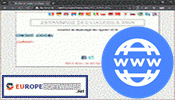
|
Discover our customizable searchable keyword database website.
|

|
Discover our customisable website that can be queried by multiple-choice questionnaire.
|

|
Discover our customizable Q&A website.
|
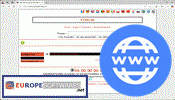
|
Discover our customizable microblogging website.
|
|
|
|
|
Unit price T.T.C (€)
|
Total price T.T.C (€)
|
Purchase
|
Purchase
|
01 license
 Web WebQCMBot Web WebQCMBot
Lifetime license
Forum, online help & tutorials
 Free Software RVB Free Software RVB
|
0.00 €
|
0.00 €
|
Pack WebQCMBot
01 license
 Web WebQCMBot Web WebQCMBot |
|
0.00 € |
Lifetime license
Forum, online help & tutorials
|
| |
 |
|
01 license
 Shareware DownloadChecker Shareware DownloadChecker |
|
0.00 € |
Lifetime license
Forum, online help & tutorials
|
| |
 |
|
01 license
 Shareware EasyFtp[Multi]Client Shareware EasyFtp[Multi]Client |
|
0.00 € |
Lifetime license
Forum, online help & tutorials
|
| |
 |
|
01 license
 Shareware RVBPro Shareware RVBPro |
|
0.00 € |
Lifetime license
Forum, online help & tutorials
|
| |
 |
|
01
 Website Submission (35) Website Submission (35)
|
+ |
0.00 € |
| |
|
|
0.00 €
|
|
0.00 €
|
0.00 €
|
Phone support or private online chat with a technical expert
|
Unit price T.T.C (€)
|
Total price T.T.C (€)
|
Purchase
|
Purchase
|
 |
e-Support Level 3 (Paid)
30 Minutes of phone support or private online chat with a technical expert (T2) - WEBQCMBOT
|
 Booking calendar Booking calendar |
|
0.00 €
|
0.00 €
|
|
| |
 |
Disclaimer: EuropeSoftwares is the only company authorized to sell its products and services. This software is governed by copyright: licenses are established in the name of the buyer who is responsible for the latter and failure to comply with the terms of sale exposes the buyer to heavy criminal penalties. |
|
| |
|
|
| |
| Asp.net is an open-source web framework developed by Microsoft, which allows you to create modern, dynamic and interactive web applications and services. |
| IIS (Internet Information Services) is Microsoft's web server, integrated into Windows, that allows you to host and manage websites and web applications. |
| |
 |
PLESK OBSIDIAN: A web server administration platform that makes it easy to manage hosting, sites, applications, and security. |
|
| |
|
|
| |
| EuropeSoftwares provides a free utility that allows the translation of the software into the language of its choice in the event that it is not present by default. |
| The translation of the online services (online help, forum, tutorials, etc.) of the EuropeSoftwares software into the language of your choice must be carried out at the level of the internet browser. |
| |
|
|
| |
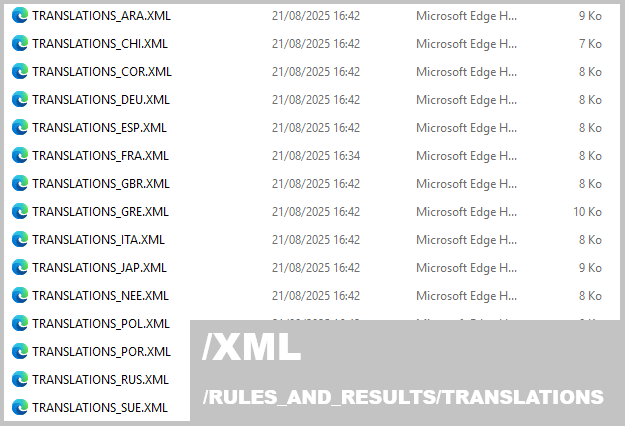 |
| |

|
To ensure the proper functioning of the web application, the new language must be declared in the section provided for this purpose. [APPLICATION.XML]
To ensure the proper functioning of the web application, it is necessary to create an XML file dedicated to the new language in the section provided for this purpose. [XXX_PARAMETRES.XML]
To ensure the proper functioning of the web application, the image corresponding to the new language must be added to the folder dedicated to images. [/IMAGES]
|
|
| |
|
|
| |
|
It's our host: we can help you!
|
| |
|
Our partner LWS, a professional hosting provider, offers several quality, high-performance hosting packages at competitive prices that meet the needs of this software. All LWS plans have a user-friendly and easy-to-use interface. Since it is the host of our own website, we are 100% proficient in LWS products and can help you with any problems.
|
| |
 |
LWS offers the most affordable hosting on the market and supports maintenance as well as updates. Your monthly subscription also includes dedicated technical and sales support. |
|
| |

|
How to use the installation on the server
|
|
1) Buy web hosting from a web host.
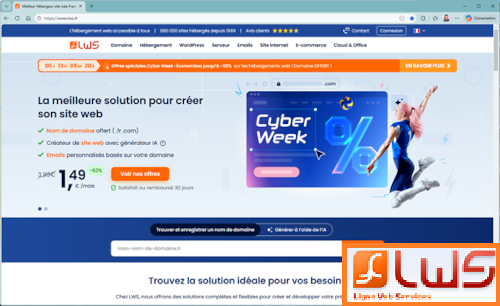
|
EuropeSoftwares is a partner of the company LWS. In case of any support request, we can help you easily.
|
2) Retrieve and insert FTP credentials into your file transfer client.
(server, port, username, password)
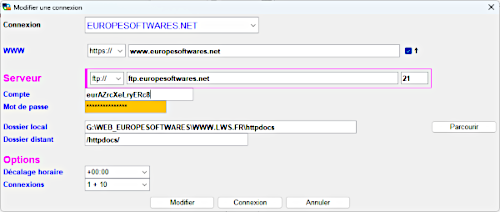
3) Unzip the contents of the software to a folder on your computer.
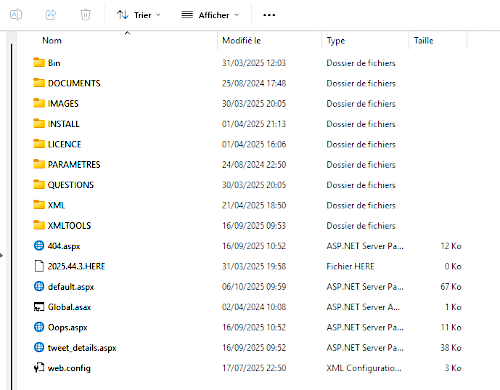
4) Transfer all the contents of your file to your web hosting.
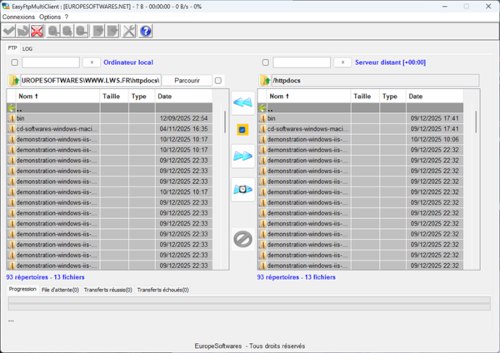
|
Note: Ideally, you should always keep a perfect picture of the content of your web hosting on your computer. A mirror function on our FTP client allows the user to browse in a synchronized way between your web hosting and your computer.
|
5) PLESK OBSIDIAN
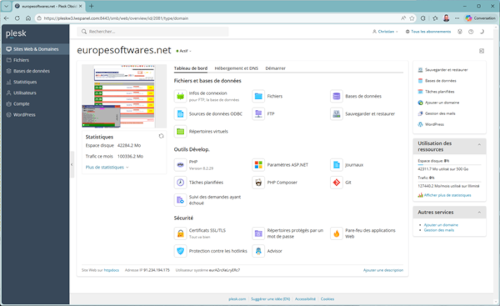
- Activation du système DNS
- Firewall Activation and Configuration
- Activation and implementation of the certificate for security via the HTTPS protocol
- Starting the Application Pool
 Your internet hosting is ready! Your internet hosting is ready!
|
|
| |
|
|
| |
| ≡ How do I buy and get my web hosting? |
|
| |
|
|
| |
| ≡ How to install a EuropeSoftwares web application on your web hosting? |
|
| |
|
|
| |
| ≡ PLESK OBSIDIAN: Adjusting Hosting Settings (DNS, Firewall, HTTPS, Application Pool) |
|
| |
|
|
| |
EuropeSoftwares / Legal / Conditions of sale / SIRET 483 833 471 00012 / All rights reserved 2005 - 2026 / FRANCE
 8 726 8 726 |
|