Top Software EUROPESOFTWARES SurfRegex
|
|
| |
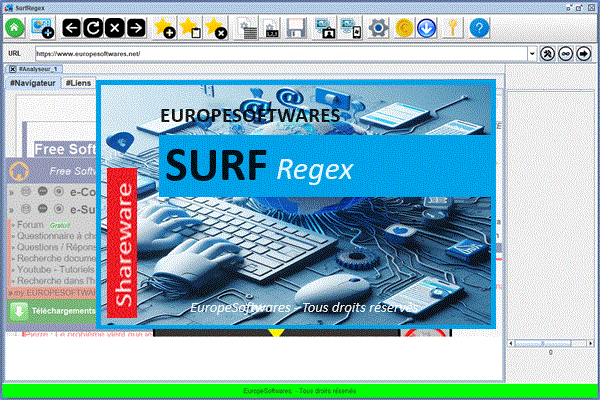
|
| [v 2026.0.0] - ≥ Oracle JAVA8u351 (WebView Updates) |
|
|
|
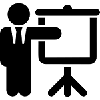
|
Software Overview
|
|
| « Discover our website data extraction software for your information campaigns. » | | License Type: SHAREWARE (Try it free for 30 days) | | Technology: Java (Oracle), XML | | Operating System: WINDOWS, LINUX, MAC OS X, SOLARIS |
| | The SurfRegex software, developed by EuropeSoftwares, is an internet browser for capturing email addresses. | | This tool automatically pulls emails from web pages to facilitate the collection of contact data as part of lead generation strategies. It is valuable for businesses and marketers who want to optimize their reach and target their audience effectively. By respecting data privacy and security, it allows users to focus on converting leads into potential customers, thus strengthening their presence in the market and increasing their revenue. | | The app has two modes of operation: automatic and manual. The automatic mode allows autonomous navigation between pages according to various criteria, thus optimizing the time spent searching for relevant information. The manual mode offers a classic browser for free and personalized exploration, making the application a versatile tool suitable for various needs. | | The software is available in 15 international languages, making it accessible to a wide range of users around the world. It offers an intuitive interface tailored to specific communication needs, and allows for the manual addition of other languages for greater flexibility. This multilingual feature makes it an essential tool for businesses looking to expand their overall reach and improve user engagement. | | The software offer includes new versions and evolutions at no additional cost, always guaranteeing the latest improvements to customers. Only support services that require expensive labor can be charged, with these costs adjusted according to specific demand. This transparent and flexible approach aims to deliver optimal value and enable efficient budget management without surprises. | | EuropeSoftwares offers unlimited free tools to optimize the productivity and efficiency of its users. These high-quality solutions are aimed at simplifying processes in various areas such as project management or software development. Take advantage of this opportunity to improve your technical skills and the quality of your projects without restrictions. | | | | EuropeSoftwares strives to improve the accessibility of its products by focusing on the simplicity and efficiency of their design. Their goal is to ensure that their software is quickly and intuitively used for all users, regardless of their technical level. By adopting a user-centric approach, they aim to democratize access to digital tools to make their products easily manageable by all. |
|
| |
Supplements
|
|
|
| |
Characteristics
 |
Ease of use
|
|
The interfaces are designed to be intuitive and accessible even to beginners.
|
 |
XML Technology
|
|
The XML data remains under the complete control of the user, without dependency on an external database.
|
 |
Multilingualism
|
|
The software is multilingual (15 languages by default) and even allows you to manually add other languages.
|
 |
Cross-platform compatibility
|
|
The software runs on Windows, Linux, macOS, and Oracle Solaris operating systems.
|
 |
30-day shareware version
|
|
The software provides the opportunity to fully test the software before purchasing a user license.
|
 |
#ERROR_TRANSLATION_TEXT_IS_MISSING
|
|
Everything is designed so that any user can put the software on their computer in a few minutes.
|
Highlights
 An unbeatable quality/price ratio! An unbeatable quality/price ratio!
 Unbeatable prices all year round! Unbeatable prices all year round!
 The software is available for unlimited download! The software is available for unlimited download!
 Any license purchased is acquired for life! Any license purchased is acquired for life!
 Software updates and future versions are included! Software updates and future versions are included!
|
| |
|
|
|
| Follow the procedure carefully until the end, that is to say, return to the EuropeSoftwares website via the PayPal link, after payment on PayPal, to obtain the software activation codes! |
Phone support or private online chat with a technical expert
|
Unit price T.T.C (€)
|
Total price T.T.C (€)
|
Purchase
|
Purchase
|
 |
e-Support Level 3 (Paid)
30 Minutes of phone support or private online chat with a technical expert (T1) - SurfRegex
|
 Booking calendar Booking calendar |
|
0.00 €
|
0.00 €
|
|
| |
 |
Disclaimer: EuropeSoftwares is the only company authorized to sell its products and services. Multiple and large volume licenses are intended for the same company or a single person and not for resale individually! This software is governed by copyright, their authorization for resale (profits) must be the work of a specific partnership contract! Licences are issued in the name of the buyer who is responsible for the latter and failure to comply with the conditions of sale exposes the buyer to heavy criminal penalties. |
|
| |
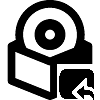
|
Special launch shortcut
(Windows/MacOS/Linux/Solaris - 32/64bits)
|
|
| |
|
≡ For a given user
|
| |
 |
Setup NSIS
"C:\Users\christian\Documents\EuropeSoftwares\SurfRegex\surfregex.jar"
START_IN_DIRECTORY = "C:\Users\christian\Documents\EuropeSoftwares\SurfRegex"
|
 |
Setup IZPACK
java -jar "INSTALL_PATH/src/surfregex.jar" "INSTALL_PATH/src/"
INSTALL_PATH = C:\Users\christian\Documents\EuropeSoftwares\SurfRegex
|
|
 |
Setup IZPACK
java -jar "INSTALL_PATH/src/surfregex.jar" "INSTALL_PATH/src/"
INSTALL_PATH = /home/christian/EuropeSoftwares/SurfRegex
|
|
 |
Setup IZPACK
java -jar "INSTALL_PATH/src/surfregex.jar" "INSTALL_PATH/src/"
INSTALL_PATH = /Users/christian/Applications/EuropeSoftwares/SurfRegex
|
|
 |
Setup IZPACK
java -jar "INSTALL_PATH/src/surfregex.jar" "INSTALL_PATH/src/"
INSTALL_PATH = /home/christian/Applications/EuropeSoftwares/SurfRegex
|
|
| |
|
≡ For all users
|
| |
 |
Setup NSIS
"C:\EuropeSoftwares\SurfRegex\surfregex.jar"
START_IN_DIRECTORY = "C:\EuropeSoftwares\SurfRegex"
|
 |
Setup IZPACK
java -jar "INSTALL_PATH/src/surfregex.jar" "INSTALL_PATH/src/"
INSTALL_PATH = C:\EuropeSoftwares\SurfRegex
|
|
 |
Setup IZPACK
java -jar "INSTALL_PATH/src/surfregex.jar" "INSTALL_PATH/src/"
INSTALL_PATH = /usr/local/EuropeSoftwares/SurfRegex
|
|
 |
Setup IZPACK
java -jar "INSTALL_PATH/src/surfregex.jar" "INSTALL_PATH/src/"
INSTALL_PATH = /usr/local/EuropeSoftwares/SurfRegex
|
|
 |
Setup IZPACK
java -jar "INSTALL_PATH/src/surfregex.jar" "INSTALL_PATH/src/"
INSTALL_PATH = /usr/local/EuropeSoftwares/SurfRegex
|
|
| |
 |
On some operating systems, the program installer does not automatically create the program launch shortcut: it must be created manually.
|
|
| |
|
|
| |
| The Java Runtime Environment (JRE) is the environment needed to run Java programs. It provides the Java Virtual Machine (JVM), class libraries, and tools that are essential for Java code to work on different systems (Windows, Mac, Solaris, Solaris). |
| Oracle's Java runtime is free up to and including JRE version 8u201. Beyond that, its commercial use becomes payable. For security and bug fix reasons, it is recommended that you install the latest version of Oracle's Java runtime. |
| It is possible to install several versions of Oracle's Java runtime, in both 32-bit and 64-bit, on the same machine. In this case, the absolute path to the java executable of the desired Oracle runtime version should be specified. |
| A Java ARchive (JAR) archive is a compressed file that contains several compiled Java classes (.class), as well as resources (images, sounds, configuration files) and possibly a manifest describing how the application should be executed. |
| |
 32 Bits 32 Bits
In a 32-bit configuration, you must use Oracle's 32-bit JRE runtime (Windows, Mac, Solaris & Solaris), as well as all the libraries used by the 32-bit program.
|
 64 Bits 64 Bits
In a 64-bit configuration, you must use Oracle's 64-bit JRE Runtime (Windows, Mac, Solaris & Solaris), as well as all the libraries used by the 64-bit program.
|
| |
 |
The use of the most recent version of Oracle's Java runtime is mandatory when the software integrates the Java web browsing component, which is subject to constant optimization and improvement. Other than that, updating is not necessary. |
|
| |
|
|
| |
| EuropeSoftwares provides a free utility that allows the translation of the software into the language of its choice in the event that it is not present by default. |
| The translation of the online services (online help, forum, tutorials, etc.) of the EuropeSoftwares software into the language of your choice must be carried out at the level of the internet browser. |
| |
|
|
| |
 |
| |
 |
The new language integrated into the EuropeSoftwares software must be entered in the XML file provided for this purpose. [LANGUAGES.XML]
|
|
| |
|
|
| |
| ≡ How do I download and install the Oracle Java Runtime? |
|
| |
|
|
| |
| ≡ How do I download and install EuropeSoftwares (Java) software? |
|
| |
|
|
| |
| ≡ How do I create an alias in Mac? |
|
| |
|
|
| Warning: The java installer for software installation is not capable of creating the program launch alias on Mac. |
|
| |
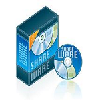
|
Download Java (Free) and software
|
|
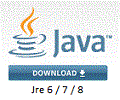 




|
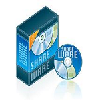
|
Shareware DowloadChecker
|
|
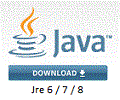 




|

|
EsBackup
|
|
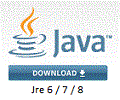 




|
 Gifts (Free Software)
Gifts (Free Software)
|





|
